In today’s digital age, owning and maintaining a strong online presence is crucial for businesses and individuals alike. From websites and social media profiles to digital advertising platforms, these assets play a pivotal role in establishing your brand’s identity and engaging with your clients/audience. However, many people often overlook a critical aspect of this digital landscape – ensuring access and control over their assets. It’s a common occurrence for our clients to come to us with a treasure trove of user names and passwords that are no longer valid, which leads to a task of password resets and claiming ownership. We thought it might be helpful to provide a comprehensive checklist to secure your online assets. Below is a recap of the most common items and what you need to know.

Online Asset Checklist:
Credentials to Access Domain Name
Your domain name is the foundation of your online identity. Ensure you have access to the registrar account where you purchased the domain. This account should have the username and password necessary to manage and update your domain settings.
Credentials to Access Current Hosting Platform
The hosting platform houses your website’s files and ensures it is accessible to users. Having access to the hosting account is vital for managing website data, server settings, and overall website performance.
Credentials to Access Current Website
The website itself is one of your most valuable digital assets, and it’s your online storefront. Access to the website’s Content Management System (CMS) or website builder account will allow you to update content, design, and functionality.
Credentials to Access Google Business Profile
For businesses, a Google Business Profile is essential for local search visibility. Ensure you have access to the account associated with your profile to update business information and respond to customer reviews.
Credentials to Access Google Analytics
Google Analytics provides valuable insights into your website’s performance and user behavior. Make sure you can access this tool to monitor website traffic, conversion rates, and other essential metrics.
Credentials to Access Google Search Console
Google Search Console helps you understand how Google perceives your website and provides critical information about its indexing and search performance. Maintain access to this tool for monitoring your website’s search presence.
Credentials for Google Ads ID (for Ads)
If you’re running Google Ads campaigns, keep your Google Ads ID credentials safe. This will enable you to control your advertising campaigns and budget effectively.
Credentials to Access YouTube
YouTube is a powerful platform for video marketing. If you have a YouTube channel, ensure you can access it to upload new content, respond to comments, and analyze video performance.
Credentials to Access Facebook
Maintain access to your Facebook page and account to manage posts, respond to messages, and engage with your audience.
Credentials to Access Meta Business Suite (for Ads)
If you run advertisements on platforms like Facebook and Instagram, access to the Meta Business Suite is crucial for ad management and analytics.
Credentials to Access Instagram
Instagram is an essential platform for brand promotion. Keep your Instagram account credentials secure to maintain control over your posts and interactions.
Credentials to Access LinkedIn
For professional networking and B2B marketing, LinkedIn is a valuable platform. Ensure you can access your LinkedIn account for profile management and content sharing.
Credentials to Access Twitter
Twitter is a fast-paced platform for real-time updates. Maintain access to your Twitter account to engage with followers and share announcements.
Credentials to Access Email Blasts
Mass email platforms such as MailChimp and Constant Contact are used to keep current clients and leads up to date. Logins and client information should be current to secure their information.
Credentials to Other Miscellaneous Assets
Go through your company’s accounts and see if there are other assets and logins that need to be secured. Some of these other assets may include Google Workspace, Office 365, Shopify, Amazon, PayPal, QuickBooks, Salesforce, Dropbox, Slack, Zoom, Hubspot, Asana, Canva, Zoho CRM, Google Business Profiles, Yelp, etc.
Cleaning Up Access
Once you have secured access to your digital assets, it’s equally essential to review and revoke access from previous employees, business partners, or vendors who no longer require it. Regularly audit your accounts to ensure only authorized individuals have access to sensitive information.
We recommend updating your passwords every 3-6 months and consider a 2FA (Two Factor Authentication) for your email, phone number, or a 6-digit rolling code Authenticator app.
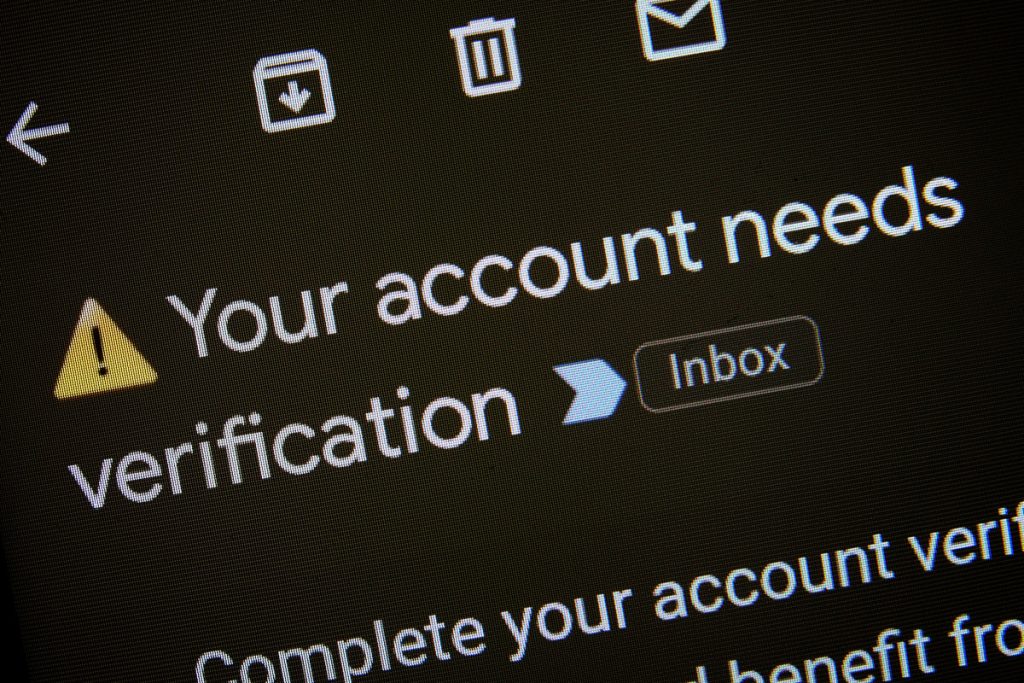
Your digital assets are the lifeblood of your online presence, and maintaining access to them is paramount. By following this asset checklist and regularly reviewing access permissions, you can ensure that your digital empire remains under your control. Remember, in the dynamic online world, staying in charge of your assets is the key to sustaining a successful and secure digital presence. We offer comprehensive support for gathering and organizing your digital assets. Our team is here to assist you in collecting, updating, and organizing everything seamlessly.



