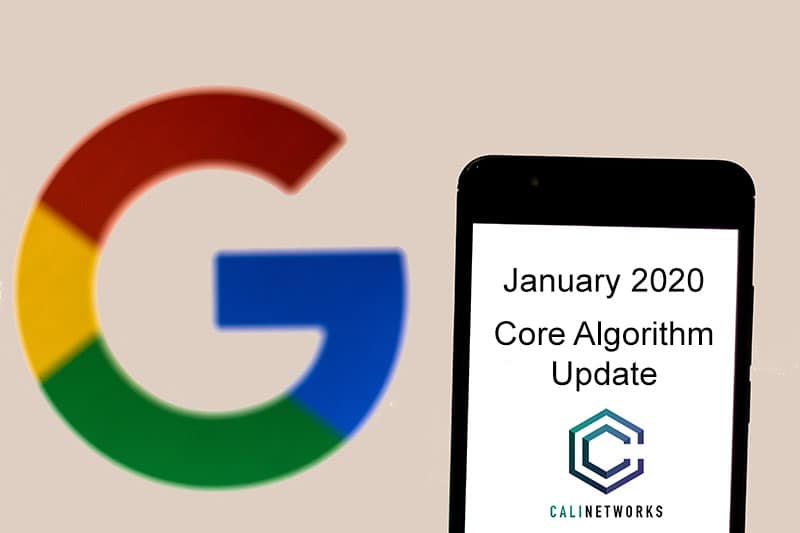Google rolled out a significant core algorithm update which is shaking up the search rankings for a lot of websites. The update began to roll out on the 13th of January, 2020, but we’re still seeing volatility in rankings even a week later.
Google Update January 2020:
New User Agent for Google (Googlebot)
Favicon Update in Google Search
Black Ad Labels on Desktop
TLS Notices in Google Search Console
Google SERP Changes After the Core Update (Featured Snippets)
How to Fix Your Site After the January Core Update
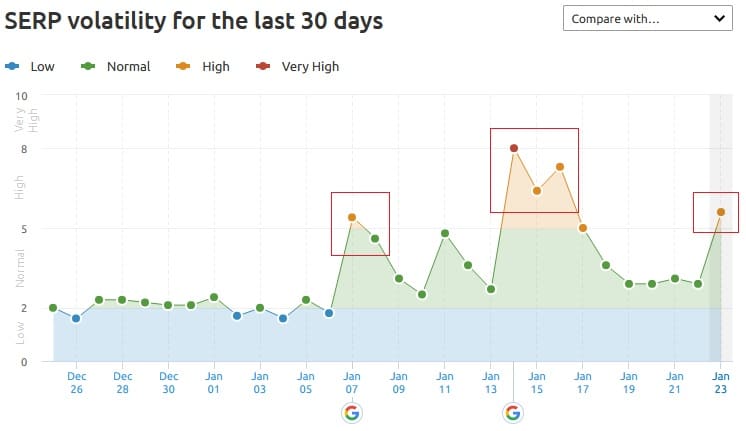
In this post, we are going to point out a few of the changes that we have seen and share some ideas on how these updates could affect the SEO of your site.
New User Agent for Google (Googlebot)
The new Googlebot user-agent update is being seen worldwide and we will see a lot more of it from here on out. The old user agent string (UA) is being depreciated and is being replaced with a Chrome based browser that Googlebot uses. With this update, Google will continue to improve indexing websites in 2020. More information for the Googlebot user agent strings that will show up can be found on the Google Webmaster Central Blog under Updating the User Agent of Googlebot.
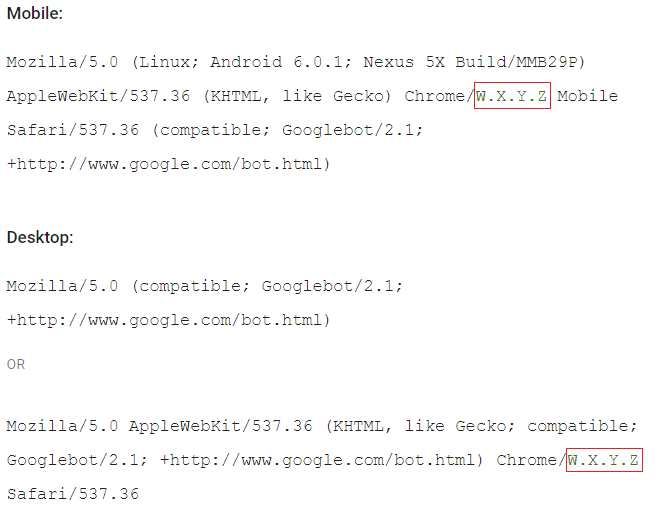
Favicon Update in Google Search
Google added favicons to both desktop and mobile search results this month (January 2020). Many users may find it annoying, while others enjoy the branding side of it with the company logos/icons.
![]()
The change is minimal and the intent is to help make it clearer for users on where the information is coming from.
UPDATE: It looks like Google has stopped using website logos / favicon icons in the Google Search Engine Result Pages (SERP). This could change again, but as of now, the icons do not appear.
Black Ad Labels on Desktop
Google has been testing black ad labels for a while on both desktop and mobile devices. However, one of the newest updates for January 2020 are black ad labels showing up in the desktop local pack.
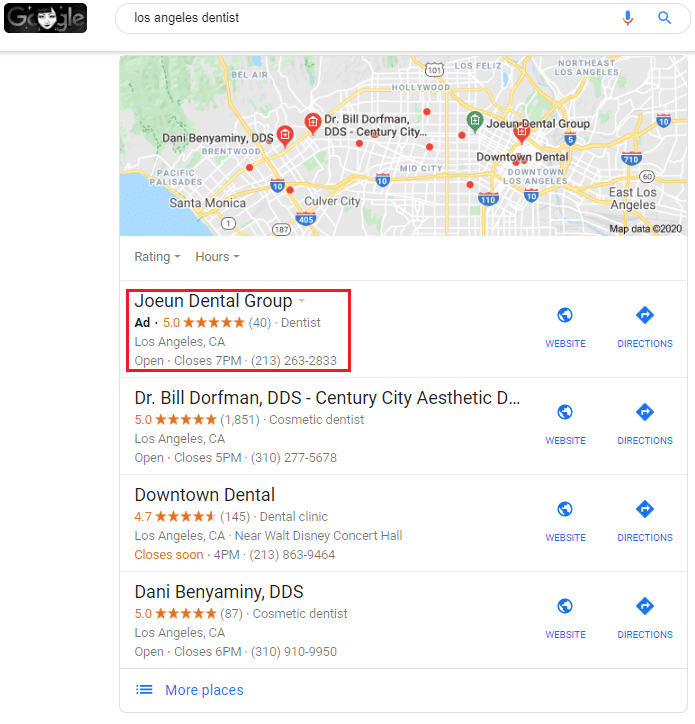
So, if you want to appear at the top of the local pack, you’re likely going to have to pay for that top position through Google Ads.
New Ad result label for desktop (not in local pack):
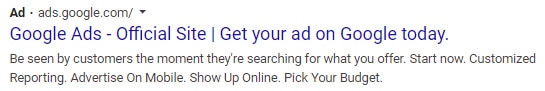
Compared to the older label versions:
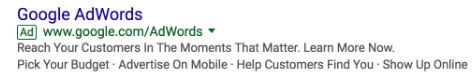
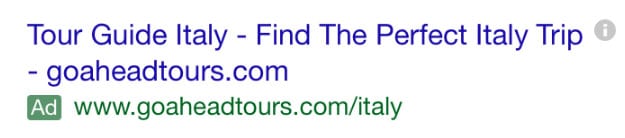
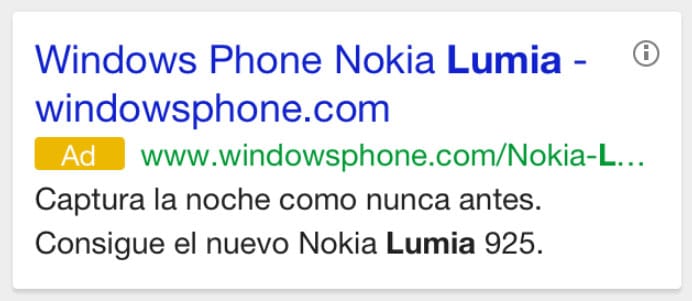
There was even a point years ago where the entire ad section of Google was highlighted yellow:

The older versions of the Ad labels were much more noticeable and obvious. With this update, it’s clear that Google is trying to make the Ad notification blend with the text around it even more. This blurs the line between paid and organic search results further, and because of this change, there could be an increase in the number of users who unwittingly click on an ad result because it looks quite similar to an organic one after the recent core update.
TLS Notices in Google Search Console
If you are running an SSL encryption on your site, it should be TLS. 1.2 or higher. Anything less than TLS 1.2 or lower, you will most likely see a Google Search Console notification hit your account. Your site will not necessarily rank lower due to an outdated TLS version, but Google Chrome will show a “NOT SECURE” warning badge on the site, which in itself, can hurt your site’s traffic.
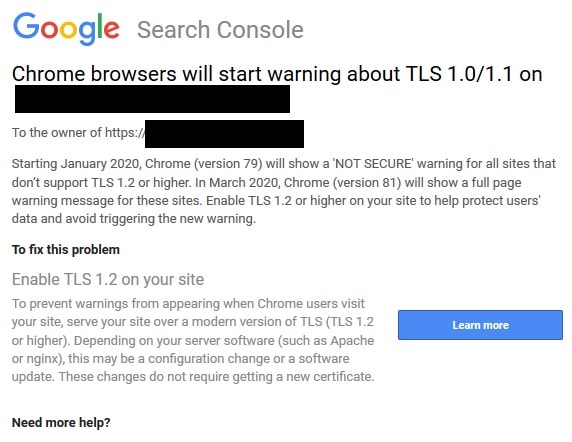
Below is an example of what you may find in your Google Search Console Account if your website is not updated to TLS 1.2 or higher.
“Starting January 2020, Chrome (version 79) will show a “NOT SECURE” warning for all sites that don’t support TLS 1.2 or higher. In March 2020, Chrome (version 81) will show a full page warning message for these sites. Enable TLS 1.2 or higher on your site to help protect users’ data and avoid triggering the new warning.
To fix this problem
Enable TLS 1.2 on your site
To prevent warnings from appearing when Chrome users visit your site, serve your site over a modern version of TLS (TLS 1.2 or higher). Depending on your server software (such as Apache or nginx), this may be a configuration change or a software update. These changes do not require getting a new certificate.”
Google SERP Changes After the Core Update
Not all of these changes are 100% new with this update, but many of these examples are being seen across many more queries than they were before the update.
Featured Snippets
The featured snippet may have been moved out of position 0 and into rank 1 instead. Many results where we used to see a featured snippet + 10 results on page 1 are now only showing the featured snippet and 9 results after it on the front page. This seems to imply that the featured snippet has replaced the #1 result in effect, and could have major implications for rankings crawlers that do not count the featured snippet as a ranking result.
For example, a client of ours uses a tool to track all of his keyword rankings across Google results. After the January 2020 update, many of the keywords that were ranking in organic position 1 that were the same result as seen in the featured snippet dropped off of the radar completely according to his tracking tool. This wasn’t because the results were gone from the SERP altogether, but because the organic result which was duplicate of the featured snippet was moved to page 2, and because many ranking crawlers use 100 result pages to save resources, they track the organic result itself as being way down on the list.
We are seeing a variety of organic results that were the same link as the featured snippet being moved to the top of page 2 for both 10 and 100 result pages on both mobile and desktop. This can be seen in the example below.
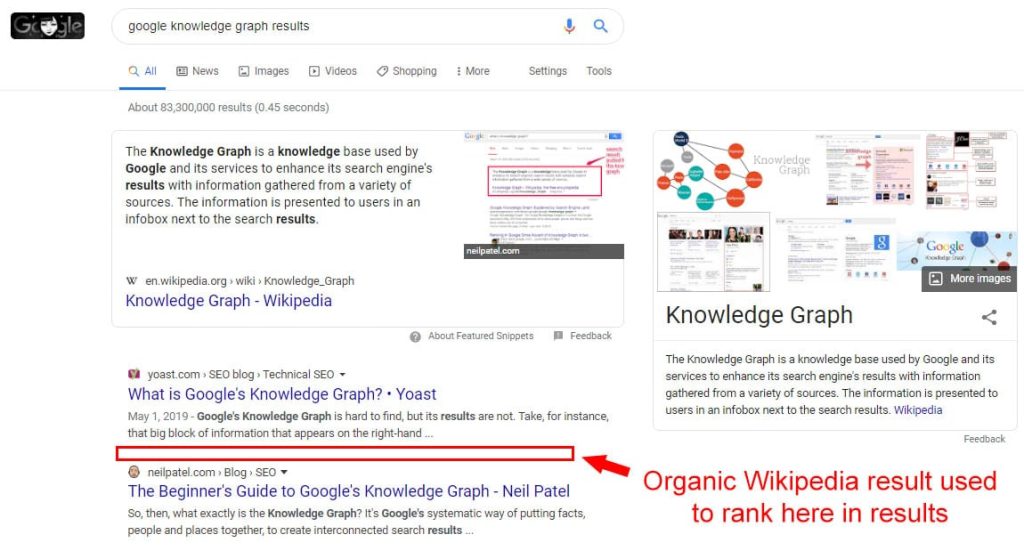
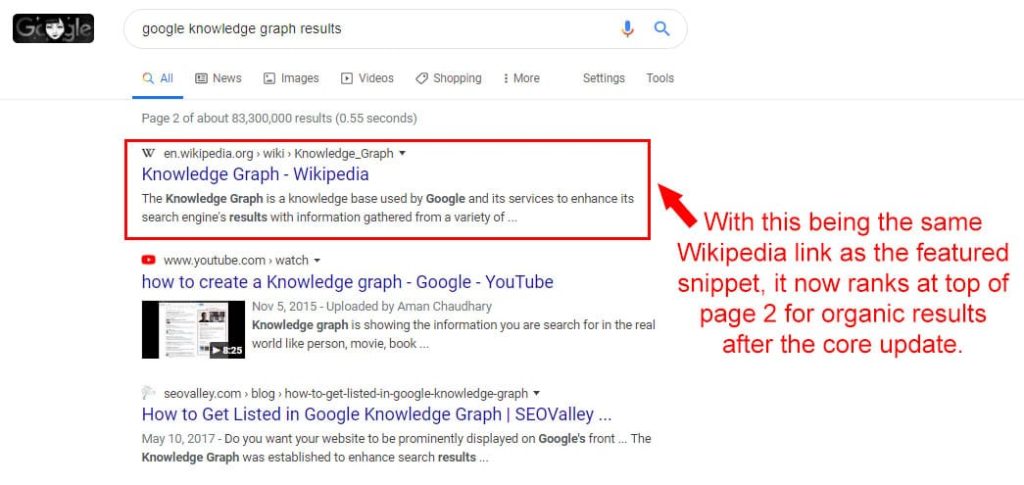
Right-Hand Featured Snippets
Another big change is that some featured snippets are now appearing on the right side of the organic results, similarly to where a knowledge graph is placed on the SERP.
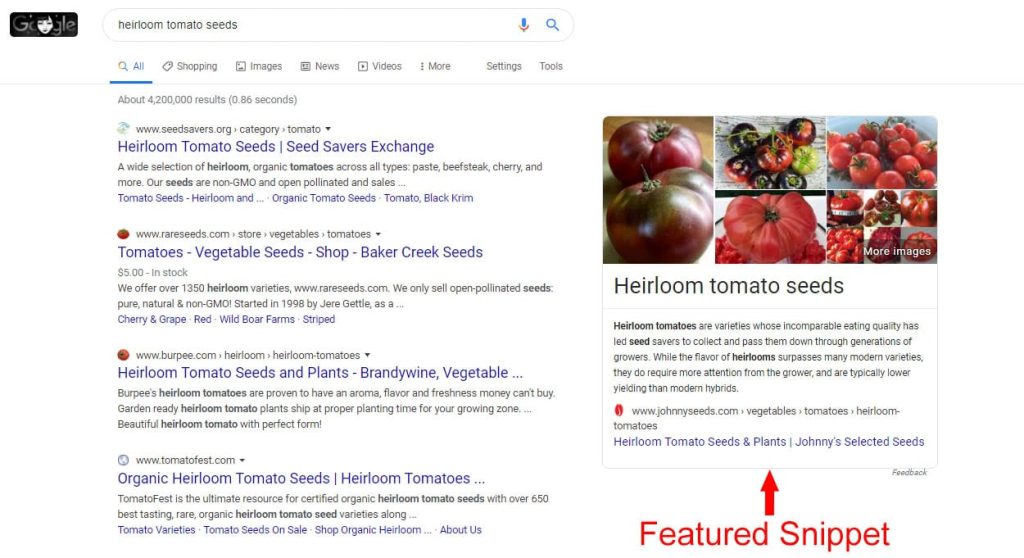
UPDATE: Google has also stopped deduping featured snippets in the right sidebar. This means that the URL and featured snippet will now show in the organic listings.
Additional Links in Results
Google is now listing additional links from within the result on the result itself. These look similar to Sitelink Extensions from Google paid results.
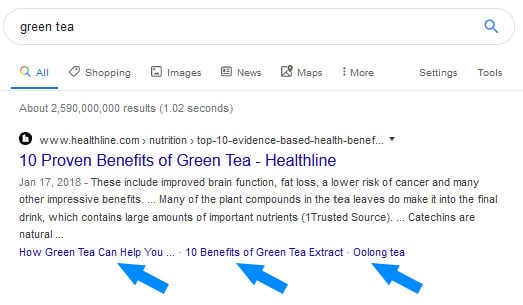
So far, we’ve seen these additional links appear on organic results ranging from position 1 – 5 but nothing lower down the list than that.
Refine Search Results Bar
Google has added a Refine Search bar which contains links to related queries. So far, we’ve seen this bar appear at the very top of results and just below the featured snippet.
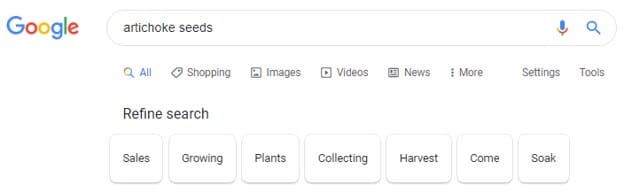
The intent of this type of update seems to be to help users narrow down on a particular topic within a broad search query.
How to “Fix” Your Site After the January Core Update
Have you experienced a loss in rankings after the January 2020 update?
Google says that there’s nothing you can do to “fix” your site if you’ve lost rankings after a core algorithm update, but this isn’t completely true. You can always improve your site in comparison to the competing result which are outranking your result. See what they’re doing that you aren’t & try to improve upon it.
Content is a huge factor in Google’s assessment of a site’s quality, so it’s a good place to start when looking for where to improve. Google has written an extensive guide on how content quality is gauged in the Google search quality evaluator guidelines.
Check it for duplicate or matching content from other websites. If any of your website text has been directly copied from another site, change it up to be unique while still being beneficial to the page.
For Your Money or Your Life (YMYL) sites, make sure the author information is easily accessible for the user. This is important for the EAT score and can make a huge difference on financial & medical sites where author expertise can be a key factor in this score.
In general, following the ideas presented by Googles’ guidelines is your best bet for improving the content of your site, and possibly, its overall rankings that may have decreased because of content quality.